Topic 1: Exam Pool A
A system administrator has been tasked with allowing SMTP traffic through the system’s host-based firewall. Which of the following ports should the administrator enabled?
A. 23
B. 25
C. 80
D. 161
Explanation: SMTP (Simple Mail Transfer Protocol) uses port 25 to send email messages between servers12. SMTP uses port 25 to send email messages between mail servers. Therefore, the system administrator should enable port 25 to allow SMTP traffic through the host-based firewall. References: CompTIA A+ Certification Study Guide, Tenth Edition, pg. 282
When a user powers on a computer, the fans start, but the machine does not POST. Which of the following is the first step a technician should take to troubleshoot this issue?
A. Test the power supply.
B. Modify the BIOS settings.
C. Replace the motherboard.
D. Check the PCIe cards.
Explanation: Testing the power supply first ensures that the correct voltage is reaching all components, which is a common cause of boot issues. Modifying BIOS settings is not possible without a POST. Checking PCIe cards or replacing the motherboard are secondary steps if the power supply is functional. CompTIA A+ Core 1 objectives cover power supply testing as an essential troubleshooting step in system startup issues.
An employee is on a business trip and needs to upload daily conferences and meetings to the company's intranet. The uploading process is successful but was faster in the past. Which of the following is the most likely reason for the slowdown?
A. Wireless is turned off.
B. 5G is disabled.
C. Roaming is turned on.
D. Data is being throttled.
A user connects a smartphone to a laptop. Which of the following types of networks has the user created?
A. PAN
B. MAN
C. WLAN
D. LAN
A technician is tasked with installing additional RAM in a desktop computer. Which of the following types of RAM is MOST likely to be used?
A. SODIMM
B. DDR3
C. ECC
D. VRAM
Explanation: DDR3 is the most commonly used RAM type in modern desktop computers. It is faster and more energy efficient than its predecessors, and offers larger capacity modules. References: CompTIA A+ Certification Exam Guide, Ninth Edition, Chapter 5
In which of the following places is a laptop's wireless antenna MOST likely located?
A. Near the network interface card
B. Underneath the battery
C. Integrated into the motherboard
D. In the bezel of the lid
Explanation: According to Dell Community, the Wi-Fi antenna is located in the top of the LCD display housing. It consists of two elements, fed by two cables, a white main designated on the Wi-Fi card by a white triangle, and a black auxiliary designated on the Wi-Fi card by a black triangle1.
Some users are unable to access resources on the file server. A technician reviews the server network information and finds the following settings:
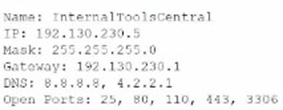
Which of the following is the most likely explanation?
A. Applicable ports have been closed during routine hardening.
B. Server gateway settings are incorrect.
C. The server lost power during a recent storm and did not resume operation.
D. The route was removed from the border router.
Explanation: Given the network information for the server “InternalToolCentral” with an IP address of “192.130.230.5” and a subnet mask of “255.255.255.0”, the gateway address should be within the same network range. However, the gateway address is listed as “192.130.230.1”, which is correct and within the same subnet. Therefore, the issue is not with the gateway settings.
The DNS servers are listed as “8.8.8.8” and “4.2.2.1”, which are public DNS servers and should be able to resolve domain names correctly if they are reachable.
The open ports listed include 25 (SMTP), 80 (HTTP), 110 (POP3), 443 (HTTPS), and 3306 (MySQL), which are standard ports for their respective services.
Considering the provided options and the network settings, the most likely explanation for users being unable to access resources on the file server is: A. Applicable ports have been closed during routine hardening. This could prevent users from connecting to the necessary services on the file server.
A technical lead wants to migrate all common business applications, including email and fileshares, to the cloud. Which of the following cloud concepts should be used?
A. MaaS
B. PaaS
C. SaaS
D. laaS
Explanation: The cloud concept that should be used for migrating all common business applications, including email and fileshares, to the cloud is Software as a Service (SaaS).
A technician is inspecting a projector that is displaying fuzzy images. Which of the following actions would provide the BEST solution?
A. Adjusting the lens
B. Changing the filter
C. Replacing the video cable
D. Reseating the lamp
Explanation: Adjusting the lens is the best solution to improve image quality in a projector. The lens can become misaligned over time or during transportation, causing the image to appear fuzzy.
A user wants a second monitor installed on a laptop. The VGA/DVI or HDMI cables have already been connected. Which of the following should the technician do to configure the laptop to show both screens?
A. Power cycle the laptop
B. Plug in the monitor to the USB port
C. Adjust the monitor display settings.
D. Power cycle the monitor
Explanation: To configure the laptop to show both screens, the technician should adjust the monitor display settings. On Windows 10 or 11, the technician can select the Start menu, then open Settings, then select Display. The PC should automatically detect the monitors and show the desktop. If the monitors are not detected, the technician can select Multiple displays, then Detect. The technician can then use the dropdown list next to the image of the desktop to choose how the screen will project across the displays.
| Page 18 out of 85 Pages |
| Previous |